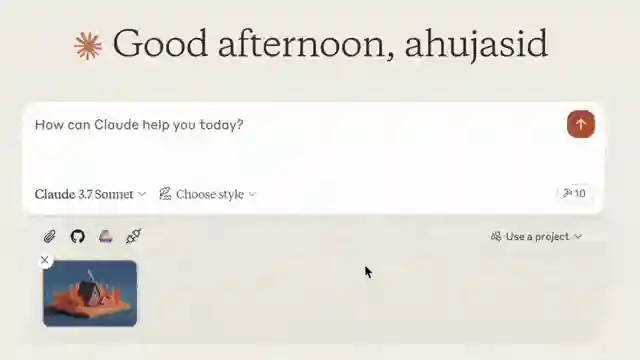
Download Blender MCP Plugin
Start AI-powered modeling in Blender. No setup hassle.
Latest version: v1.1.0 (2024-06-01)Quick Setup Guide (5 Simple Steps)
⚠️Important: Uninstall previous version in Blender before installing a new one. Restart Blender after upgrade.
1. Download the Blender MCP package
2. Install dependencies
pip install -r requirements.txt
3. Configure your API key
4. Add the plugin in Blender
5. Start creating 3D models with AI!
Frequently Asked Questions (Quick Help)
How do I install Blender MCP?
Download the package, install dependencies, add the addon in Blender, and configure your API key. For a full guide, see the Installation section.
How do I upgrade to a new version?
Uninstall the previous version in Blender Preferences > Add-ons, restart Blender, then install the new version.
Where can I get help?
Visit our FAQ page or GitHub Issues for support.